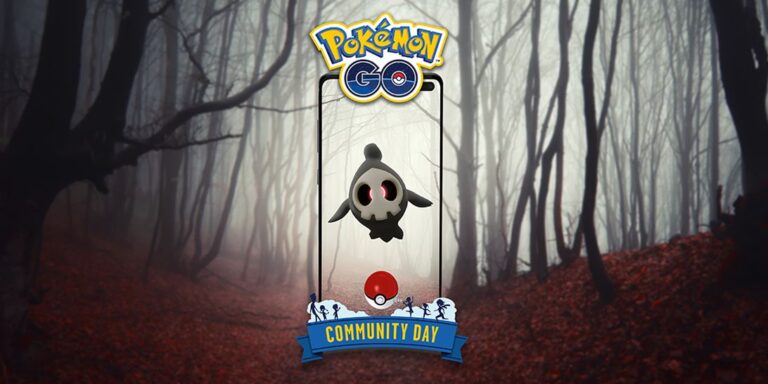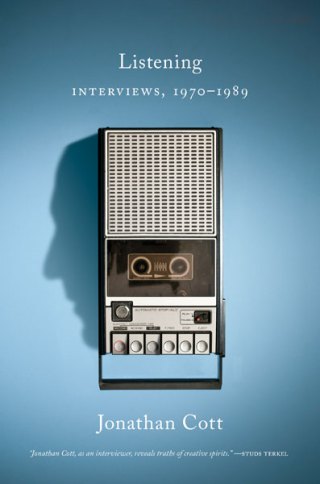If you are seeking to broaden the reach of your WordPress site to target an international audience, the following discussion on the leading multilingual WordPress plugins will be of interest. The plugins to be covered include WPML, Polylang, Weglot, TranslatePress, and GTranslate.
A comprehensive comparison of their features and pricing will aid in selecting the most suitable option for your requirements. Additionally, detailed instructions on plugin installation and setup, as well as guidance on efficiently managing a multilingual WordPress site, will be provided.
This article aims to offer valuable insights and practical advice for optimizing your WordPress site for a global audience.
Top Multilingual WordPress Plugins

In the realm of catering to a global audience and ensuring a seamless multilingual experience, the careful selection of optimal multilingual WordPress plugins stands as a pivotal task. These plugins serve to provide language translation and site localization functionalities that significantly enhance the user experience for visitors from various international locales.
The utilization of multilingual plugins designed for WordPress websites permits website proprietors to effortlessly broaden their outreach beyond linguistic confines. Such plugins not only facilitate content translation but also streamline website localization processes, thereby adapting the site’s cultural nuances to align with those of the target audience. This tailoring contributes to the creation of a user-friendly website interface and design, rendering navigation intuitive for visitors hailing from diverse cultural backgrounds.
In the contemporary interconnected digital landscape, these tools represent prime selections for enterprises and bloggers aiming to establish a robust online presence on a global scale.
1. WPML
WPML is recognized as a leading multilingual plugin for WordPress, distinguished for its seamless integration and user-friendly interface. It provides an extensive array of translation services and tools designed to assist website owners in effectively managing multilingual content.
Through WPML, users have the capability to easily establish and uphold multilingual websites without the need to navigate complicated coding or rely on external services. The plugin simplifies the translation of website pages, posts, and other content components, facilitating a streamlined and efficient workflow.
Moreover, WPML offers support for various translation methods, encompassing manual translation, automatic translation, and professional translation services. This adaptability allows users to select the most appropriate approach based on their individual requirements and preferences.
By centralizing and optimizing the process of creating and overseeing multilingual content on WordPress sites, WPML emerges as a premier choice for businesses and individuals striving to expand their reach to a global audience.
2. Polylang
Polylang is a widely-used multilingual plugin for WordPress renowned for its comprehensive multilingual SEO features and broad language compatibility. The user-friendly dashboard of Polylang facilitates the efficient management of translations and language configurations.
End users value the user-friendly interface of Polylang’s dashboard, enabling them to easily navigate between various languages, update content promptly, and ensure a seamless multilingual experience for visitors to their websites. This adaptable plugin enables users to tailor their websites for global audiences by effortlessly generating translated versions of content, boosting their SEO performance across multiple languages, and offering a straightforward solution for maintaining a multilingual website.
3. Weglot
Weglot is a sophisticated multilingual plugin specifically engineered to facilitate language translation processes on websites. It incorporates advanced multilingual SEO functionalities along with a translation memory feature to optimize translation workflows.
This innovative tool give the power tos website proprietors to efficiently translate their content into multiple languages, thereby expanding their reach to a broader global audience. Through Weglot, users can effortlessly translate their websites with minimal effort and also tailor the language-switcher to seamlessly align with the overall design aesthetic. The translation memory functionality proves particularly advantageous by storing previously translated content, ensuring coherence and expediting future translation endeavors. Moreover, Weglot’s SEO capabilities play a pivotal role in enhancing the search engine rankings of multilingual websites, rendering it an invaluable asset for international enterprises.
4. TranslatePress
TranslatePress is a versatile multilingual plugin designed for WordPress, offering streamlined translation capabilities for widgets, posts, and pages. This plugin provides user-friendly tools that facilitate the creation of multilingual content with simplicity and efficiency.
The intuitive interface of TranslatePress has positioned it as a favored option among WordPress users aiming to reach a global audience. With minimal effort, users can translate various elements of their website, ranging from buttons to menus, into multiple languages. The live translation feature allows users to observe their modifications in real-time, ensuring precision and productivity. Whether one is a novice or a seasoned developer, TranslatePress ensures a seamless translation experience that caters to users of all proficiency levels.
5. GTranslate
GTranslate is a sophisticated automatic multilingual plugin designed specifically for WordPress, offering a streamlined approach to language translation through its automated functionalities. This plugin not only simplifies the translation process but also provides multilingual SEO advantages and language identification capabilities, thereby enhancing the overall user experience.
By incorporating GTranslate into their websites, owners can effectively reach a global audience by effortlessly translating content into multiple languages. This seamless integration allows visitors to fluidly switch between languages, ensuring easy access to the desired information and significantly enhancing the browsing experience.
The inclusion of the language detection feature within this plugin guarantees that users are automatically directed to content in their preferred language, eliminating the need for manual selection. This streamlined process not only saves time but also elevates user satisfaction levels, ultimately motivating them to explore additional offerings on the website.
Comparison of Features and Pricing
When evaluating multilingual WordPress plugins, it is crucial to assess the available features and pricing options. Some plugins present premium functionalities for a fee, while others offer a no-cost version with basic features.
By comparing the features provided by various plugins, users can identify the one that aligns most closely with their requirements. Premium functionalities often encompass advanced translation capabilities, customizable language switchers, and dedicated customer support. Conversely, free versions may impose restrictions on the number of supported languages or access to specific integrations.
Conducting a comprehensive analysis of the feature sets enables users to determine whether investing in a premium plugin justifies the cost or if the free version adequately fulfills their needs.
How to Install and Set Up a Multilingual WordPress Plugin
The process of installing and setting up a multilingual WordPress plugin is uncomplicated and commences with simple installation procedures. Following installation, users have the ability to tailor the plugin settings and establish multisite configurations to enable multilingual capabilities.
Upon successful installation, users can locate the plugin settings within the WordPress dashboard, offering them the option to designate the languages they wish to incorporate on their website. Common customization features often encompass language switchers, tools for managing translations, and SEO settings specific to each language.
To activate multilingual functionality across a multisite arrangement, users can specify which sites will support varying languages, facilitating seamless navigation and content translation. By adhering to these steps, WordPress users can enrich the accessibility of their website and expand their audience reach.
Tips for Managing a Multilingual WordPress Site

Operating a multilingual WordPress site demands the implementation of efficient strategies and tools to facilitate smooth language switching and translation management. The utilization of language switcher widgets or menus serves to enhance user experience throughout multilingual content.
These language switcher tools enable visitors to effortlessly switch between languages, thereby fostering a user-friendly experience and expanding the reach to a wider audience. Furthermore, the adoption of a translation management system can aid in preserving uniformity in multilingual content. This system simplifies the translation process, guaranteeing precision and prompt updates across all language versions present on the website.
1. Use Language Switcher Widgets or Menus
Language switcher widgets or menus are essential tools in assisting users on a multilingual WordPress site with selecting their preferred language. These features facilitate smooth transitions between language-specific URLs, thereby improving the overall user experience.
By offering users the ability to effortlessly switch between various languages, these widgets guarantee that visitors can access content in their desired language without difficulty. This promotes inclusivity and user-friendliness, accommodating a broader audience.
Furthermore, language-specific URLs enhance this experience by guiding users to pages customized for their chosen language, resulting in a personalized and efficient browsing experience.
2. Consider Using a Translation Management System
The implementation of a translation management system can optimize the translation process for multilingual content on a WordPress site. These systems offer professional translation services and dedicated support teams to guarantee precise and efficient multilingual content delivery.
Through the utilization of a translation management system, website proprietors can effortlessly expand their reach to a global audience without the tediousness of manual translations. The availability of professional translation services ensures that the content is not only accurately translated but also culturally appropriate for each specific target audience, thus enhancing user engagement and retention.
Multilingual support teams play a crucial role in assisting users with language-related queries and issues, thereby enriching the overall user experience. This seamless integration of technological solutions with human expertise not only saves time and resources but also ensures consistency across all language variations of the website.
3. Keep Your Content Consistent Across Languages
Ensuring consistency in content across various languages is essential for effectively optimizing SEO on a multilingual WordPress website. To achieve this, it is recommended to utilize language resources and translation memory tools to guarantee uniformity and high quality in multilingual content.
Language resources, such as glossaries and style guides, play a vital role in maintaining consistent terminology and writing style across different language versions of a website. Additionally, the use of translation memory tools enables the reuse of previously translated phrases and sentences, saving time and ensuring coherence. This practice not only improves user experience but also enhances search engine rankings by delivering consistent and relevant content in all targeted languages.
Maintaining consistency in multilingual content is a fundamental aspect in establishing credibility and authority among global audiences.
Frequently Asked Questions
What are the best plugins for creating multilingual WordPress sites to reach a global audience?
The best plugins for creating multilingual WordPress sites are WPML, Polylang, Weglot, TranslatePress, MultilingualPress, and GTranslate. These plugins offer a variety of features and support multiple languages, making them ideal for reaching a global audience.
What is WPML and why is it a top choice for creating multilingual WordPress sites?
WPML (WordPress Multilingual Plugin) is a popular and comprehensive plugin for creating multilingual sites. It offers translation management, allows for multiple languages on one domain, and is compatible with many themes and plugins. It also provides excellent technical support for its users.
Can I use Polylang to create a multilingual WordPress site for free?
Yes, Polylang is a free plugin that allows you to create a bilingual or multilingual site. It is user-friendly and offers features such as language switching, customizable language switchers, and automatic language detection.
How does Weglot make it easy to create a multilingual WordPress site?
Weglot is a cloud-based plugin that automatically translates your site content in real-time. It is compatible with all WordPress themes and plugins and offers a user-friendly interface. With Weglot, you can also manually edit translations and have control over the languages displayed on your site.
Is TranslatePress suitable for non-technical users?
Yes, TranslatePress is a beginner-friendly plugin that allows you to translate your site directly from the front-end. It offers a live preview of translations and supports multiple translation options, including manual, automatic, and professional translations.
Can I use GTranslate to translate my WordPress site into different languages for free?
Yes, GTranslate is a free plugin that offers machine translations for your site. It is easy to set up and supports over 100 languages. GTranslate also offers paid plans for additional features, such as human translations and SEO optimization.