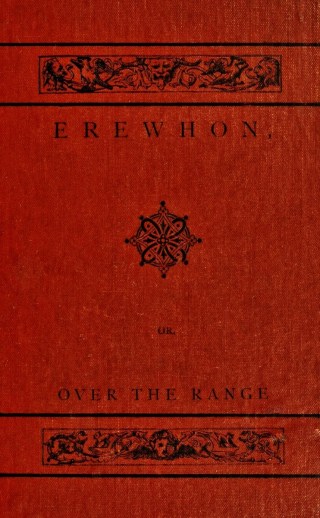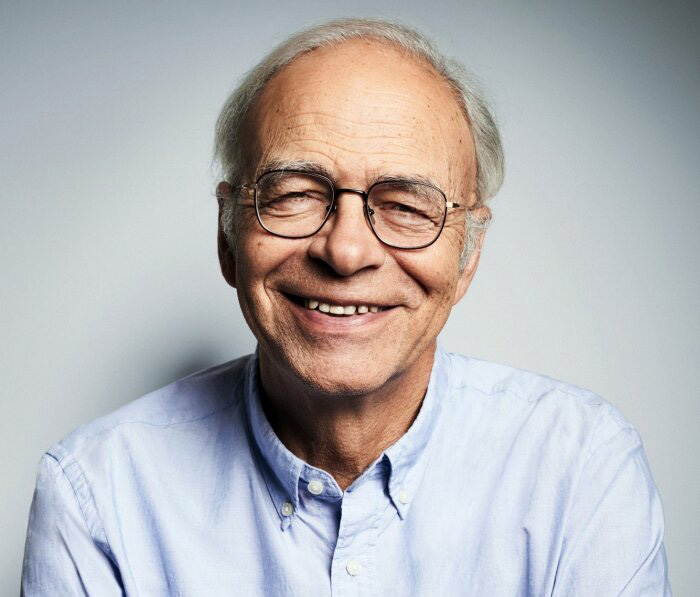Apple
Ready to download iOS 14.5? We’ve got instructions on how to change Siri’s voice once you do. Plus, here are all of the other best iOS features you’ll want to explore and the rumors we’ve heard so far about iOS 15.
Siri’s new voices are generated through Apple’s neural text-to-speech engine, which makes them sound more natural. While the original voice of Siri was created with a voice actor and then spliced together with machine learning models, the later voices are completely created by software, so they sound smoother.
CNET Apple Report
Stay up-to-date on the latest news, reviews and advice on iPhones, iPads, Macs, services and software.
Instead of a default female voice, iOS 14.5 gives you four different Siri voices to choose from when you set up a new device.
5:18
Apple’s new iPhone operating system iOS 14.5, now available for free download (though we recommend waiting a few days before downloading), brings several updated features to the Siri digital assistant, including new, more naturalistic voice options. Siri no longer has a default female voice when you set up a new Apple device — instead, you’ll be asked to choose from four voice options. If you aren’t buying a new iPhone anytime soon, you can still find the voice options under Settings and pick a new one if you like once you update your current device to iOS 14.5.
Watch this: What’s new in iOS 14.5?